Checkout Journey Reports
Google Analytics 4 provide some pre-made reports that will be filled with data from WHMCS through the GTM module. These reports are based on the user journey through the checkout process and can be used to analyze the user behavior and optimize the checkout process.
Purchase Journey Report
The Purchase journey report shows how many users drop off between each step in your purchase funnel. The report can help you identify steps in the funnel that need improvement.
For example, if users often drop off between beginning checkout and purchasing, you might look into whether shipping costs are too high or certain buttons or links don't work.
Steps in the funnel
The report includes the following steps:
- Session start (the number of users who triggered the session_start event)
- View product (the number of users who triggered the view_item event)
- Add to cart (the number of users who triggered the add_to_cart event)
- Begin checkout (the number of users who triggered the begin_checkout event)
- Purchase (the number of users who triggered the purchase event)
The report uses a closed funnel. A closed funnel is a funnel that provides data for only users who complete each step in the funnel. Users are only counted in the steps they complete in the specified sequence. If a user misses a step, the user falls out of the funnel and isn't counted in later steps.
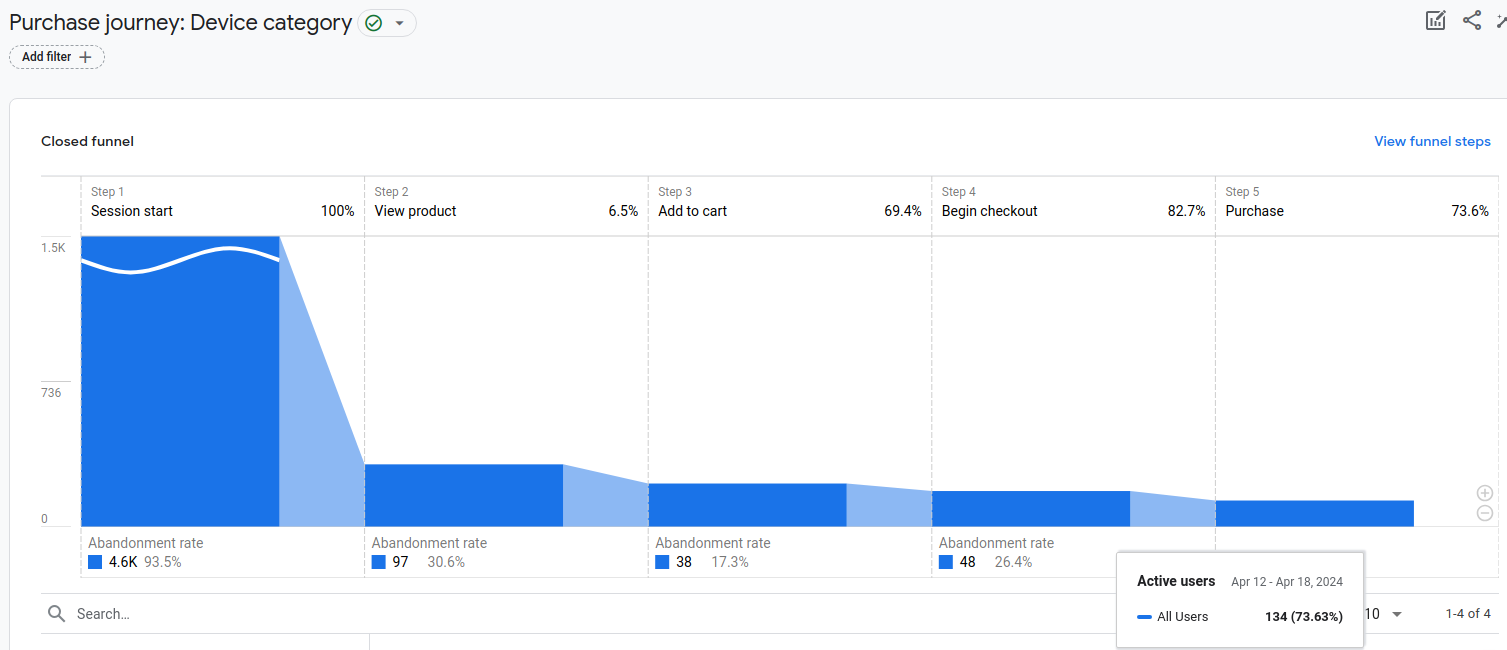
To learn more about the Purchase Journey report, visit https://support.google.com/analytics/answer/13128171
Checkout Journey Report
The Checkout journey report shows the number and percentage of users who began checkout on your ecommerce website or app and completed each of the subsequent steps in the checkout funnel.
The funnel in the Checkout journey report is a closed funnel; it includes only users who began at the first step (the Begin checkout step) and didn't begin at another step in the funnel.
The report can help you identify bottlenecks in the checkout process. For example, if you notice a large drop off between the Add shipping and Add payment steps, then you might look for issues during the shipping step, such as high shipping costs or requiring users to login without an option to checkout as a guest.
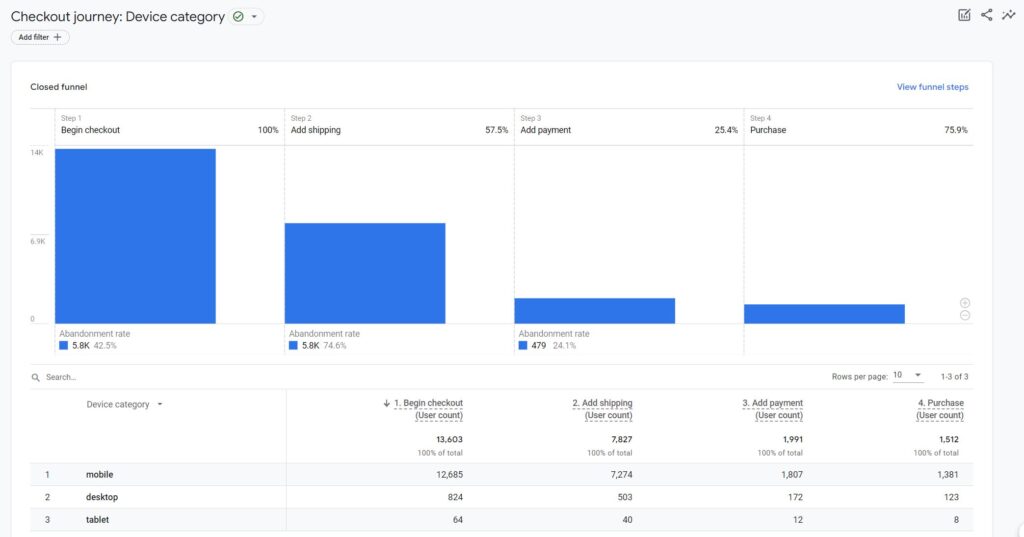
To learn more about the Checkout Journey report, visit https://support.google.com/analytics/answer/14000977