Google Analytics Custom Dimensions
A custom dimension or metric in Google Analytics enables you to analyze and advertise using the custom data you've gathered from your website or app. A custom dimension or metric goes beyond the standard data automatically collected and surfaced by Google Analytics, allowing for more detailed and relevant analysis.
Google Analytics automatically collects some data after you set up Analytics by sending automatically collected events and predefined user properties.
Google Tag Manager for WHMCS module implements more specific details about your users and their behavior when interacting with WHMCS, and you can use these details to create custom dimensions and metrics.
User-scoped custom dimensions
User-scoped custom dimensions enable you to report on custom user properties. When you add a custom user property into your website or app code, these custom dimensions unlock the ability to dissect and understand the user-specific data.
With Google Tag Manager for WHMCS module you can collect the following additional user properties:
language- WHMCS language that user is using (ex.:english)locale- the user locale related (ex.:en_GB)logged_in- if user is logged in (true) or not (false)template- current active template for user (ex.:six)user_type- can beclient(logged) orvisitor(no logged)
These properties are send automatically in every page view and event triggered by WHMCS GTM module. To make use of these properties in Google Analytics, you need to create custom dimensions to collect the metrics for you property.
Creating Custom Dimensions
To get the values from the events triggered from WHMCS GTM module in Google Analytics 4 reports, you need create Custom Dimensions for user scope to collect the metrics for you property.
To create these definitions, follow the steps below:
In Admin, under Data display, click Custom definitions.
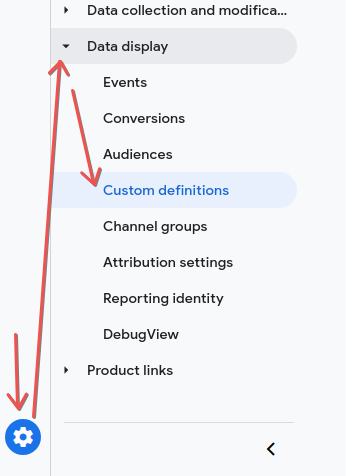
Select the Custom dimensions tab and click on Create custom dimensions.
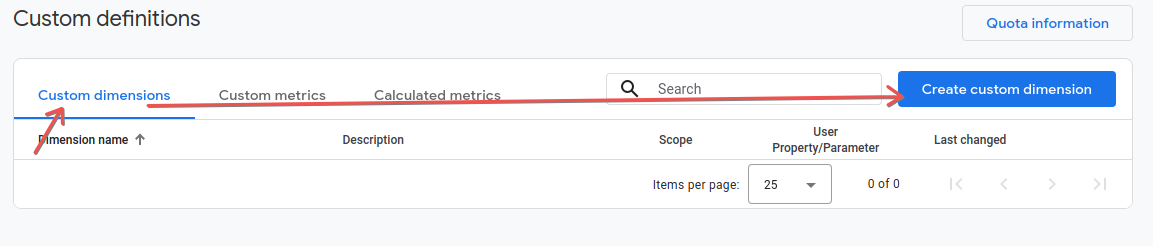
Defining User Properties
Create the follow dimensions related to User Properties scope that WHMCS GTM module will bind to GA4:
| Dimension name | Scope | User Property/Parameter |
|---|---|---|
| Language | User | language |
| Locale | User | locale |
| Logged In | User | logged_in |
| Template | User | template |
| User Type | User | user_type |
The property above is a suggestion to use with WHMCS GTM module. You can define any existing variable as a custom user-scoped dimension.
After setting up the custom dimensions, you will see under the Users widget on GA the user properties that you have defined.
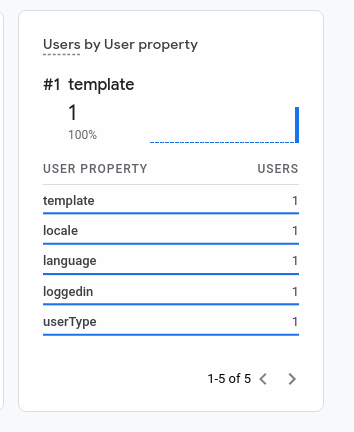
For more information about Google Analytics user properties visit [GA4] User properties and [GA4] Create user-scoped custom dimensions.